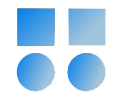Methods for Restoring a Dropped Table in Oracle RMAN
This article explores various methods for restoring a table from RMAN backups in an Oracle database. This process is useful in cases where a table has been accidentally dropped or corrupted. Three different methods for restoring a table from RMAN will be explained, including the use of Flashback Table, RMAN Point-in-Time Recovery (PITR), and Data Pump (exp/imp).
1. Creating the User and Table
First, we create a user named restoretable and grant it the necessary privileges to create tables and perform related operations:
CREATE USER restoretable IDENTIFIED BY password;
GRANT CONNECT, RESOURCE TO restoretable;
GRANT CREATE SESSION, CREATE TABLE, UNLIMITED TABLESPACE TO restoretable;
Then, connect to the desired PDB (Pluggable Database) and create a table named t1:
CREATE TABLE t1 (f1 NUMBER, f2 DATE DEFAULT SYSDATE);
After creating the table, 1001 rows are inserted. Here, we use a PL/SQL block to insert 1000 random records:
BEGIN
FOR i IN 1..1001 LOOP
INSERT INTO t1 (f1)
VALUES (TRUNC(DBMS_RANDOM.VALUE(1, 1000)));
END LOOP;
COMMIT;
END;
/
The first method for restoring a dropped table is using Oracle’s Flashback Table feature. This method is useful when undo is available and allows restoring the table to its state before being dropped. If the user has permission to execute this command, they can perform it; otherwise, the SYS user or a user with the appropriate privileges must execute it. Additionally, if working in a PDB, the user must connect to the same PDB.
To perform the recovery, the following command is used:
FLASHBACK TABLE RESTORETABLE.t1 TO BEFORE DROP;
After running this command, the table t1 is restored to its state before being dropped. You can check the number of rows in the table with the following query:
SELECT COUNT(*) FROM RESTORETABLE.t1;
Checking the Recycle Bin:
If the table is in the Recycle Bin, you can use the following command with the SYS user to view it:
SELECT * FROM dba_recyclebin;
Here, you can see the original name of the table and restore it. It’s also important to note that indexes and constraints are automatically restored with the table.
3. Restoring the Table Using RMAN Point-in-Time Recovery (PITR)
If undo is not available or the user prefers another method, RMAN Point-in-Time Recovery can be used. This method allows restoring a specific table from RMAN backups and even renaming it during the recovery process.
The following command restores the table t1 from RMAN backups:
RECOVER TABLE RESTORETABLE.t1 OF PLUGGABLE DATABASE orclpdb
UNTIL TIME "TO_DATE('20250804-024152','yyyymmdd-hh24miss')"
AUXILIARY DESTINATION '/backup/'
REMAP TABLE 'RESTORETABLE'.'T1':'T2';
This command restores the table t1 from RMAN backups and renames it to t2. Note that this method requires sufficient space in the system.
In this process, an auxiliary instance is automatically created with a random SID (e.g., luDc) to restore the backups and recover the data.
4. Restoring the Table Using Data Pump (exp/imp)
The third method for restoring a specific table is using Data Pump. This method is useful when Data Pump backups (i.e., exp/imp) are available. In this method, the table is first exported, and then it is imported.
To restore the table using Data Pump, run the following RMAN command:
RECOVER TABLE RESTORETABLE.t2 OF PLUGGABLE DATABASE orclpdb
UNTIL TIME "TO_DATE('20250804-030129','yyyymmdd-hh24miss')"
AUXILIARY DESTINATION '/backup/'
DATAPUMP DESTINATION '/backup/'
DUMPFILE 't2testrestore.dmp'
NOTABLEIMPORT;
After restoring the table, use impdp to import the data back into the main database:
impdp directory=backup dumpfile=t2testrestore.dmp logfile=imp_t2testrestore.log remap_table=restoretable.t2:t1
With the dump file, you can use this command on any other server as well. I created the backup directory with the restored path in the main database.
This method allows you to restore a table to a specific point in time and also import the data under a new name.
Conclusion
This article explored three different methods for restoring a table in an Oracle database:
-
Flashback Table: Using undo to restore the table to its state before being dropped.
-
RMAN Point-in-Time Recovery: Restoring the table from RMAN backups with the ability to rename the table.
-
Data Pump: Restoring the table from exp/imp backups to a specific point in time.
Each of these methods has its applications and provides a way to recover dropped or corrupted tables to a previous state.